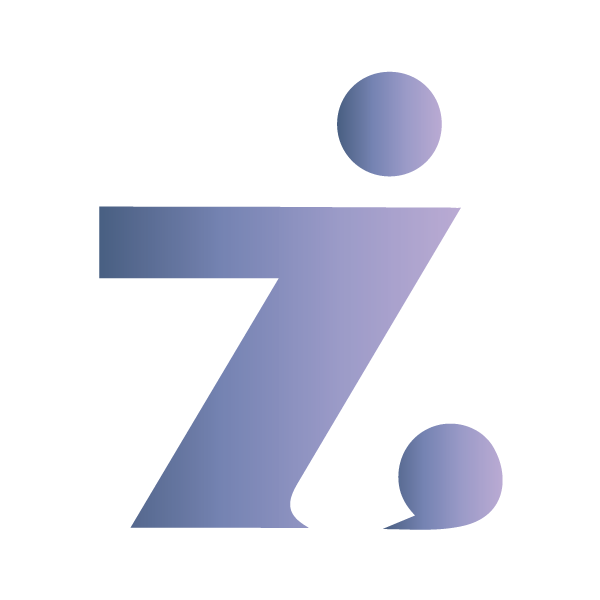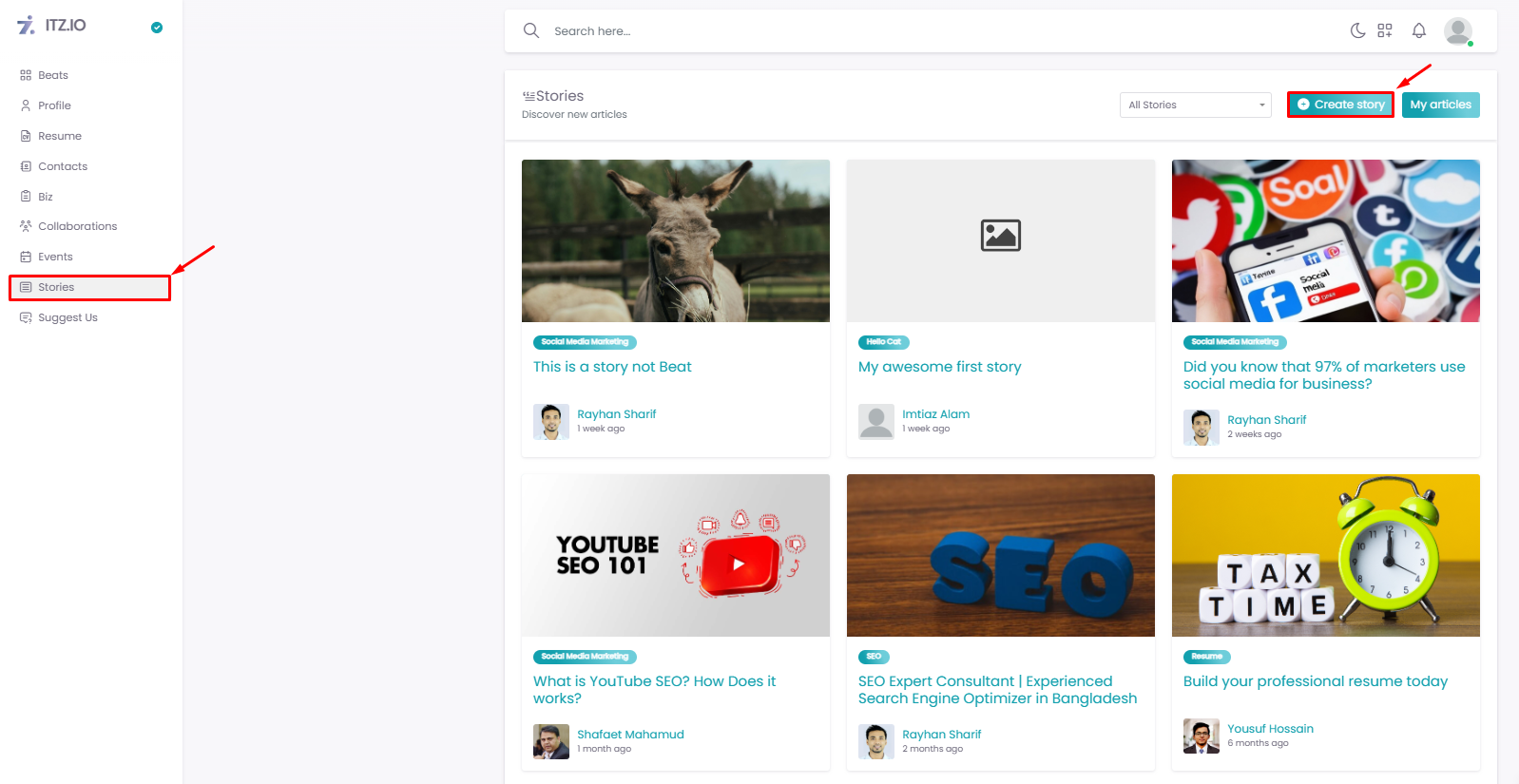How to write blogs or stories in itz.io?
Writing blogs or stories on itz.io is a great way to share your insights on tech, innovation, digital transformation and more with an engaged community. To get started, choose a topic that aligns with Itz.io’s focus on all types of trends and innovation—whether it’s a software review, a step-by-step guide, or your perspective on a current tech trend.
When creating your content, keep it concise and well-structured. Start with a clear headline to capture attention, and introduce your topic with a quick overview to hook readers right away. Break down the main body into sections or bullet points to improve readability, especially for detailed guides or tutorials. Wrapping up with a strong conclusion or a call-to-action encourages interaction and leaves a lasting impression on readers.
Stories
To write your Stories in Itz.io follow these simple steps.
- Login your Profile
- Go into The Stories Tab
- Click on Create Stories
- Write Your Story or Blog Title
- Select Your Story Category
- Write your Blog with Internal and External Linking
- Add Image to Decorate your blog for easy to understand
- To Publish your stories Tab Create Story
Itz.io also supports visuals to make complex ideas easier to grasp, so include images, diagrams, or infographics whenever relevant. Finally, edit your work thoroughly to ensure it’s error-free and easy to follow. With these tips, you can create compelling blogs and stories that resonate with the Itz.io community and showcase your expertise.