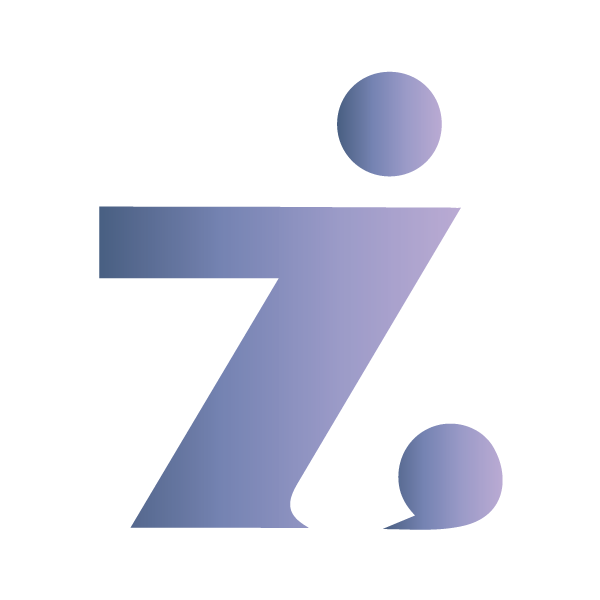Manage your resume
How to Create, setup and manage itz.io Resume?
Creating a professional resume is essential in today's digital age, and itz.io makes it simple with its built-in Resume Builder. With just a few steps, you can craft a resume that showcases your skills and experience, ready for sharing with potential employers and collaborators. Let’s dive into how you can create, set up, and effectively manage your resume on itz.io.
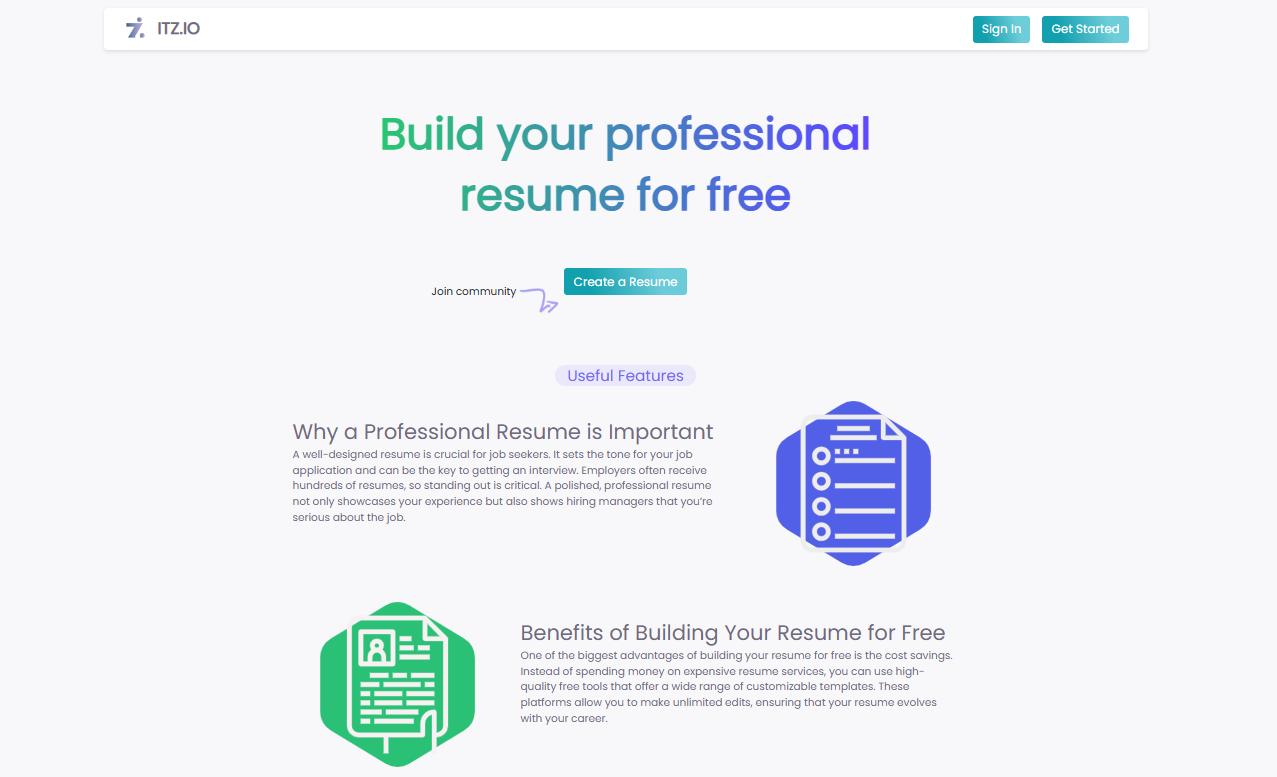
How to Setup itz.io Resume:
To get started, log into your itz.io account and navigate to the "Resume" section. Here, you'll find prompts guiding you through each step, from filling out personal details and work experience to listing your skills and achievements. Input as much detail as possible to ensure your resume accurately reflects your professional profile. Remember, the more complete your resume is, the stronger impression it will make on viewers!
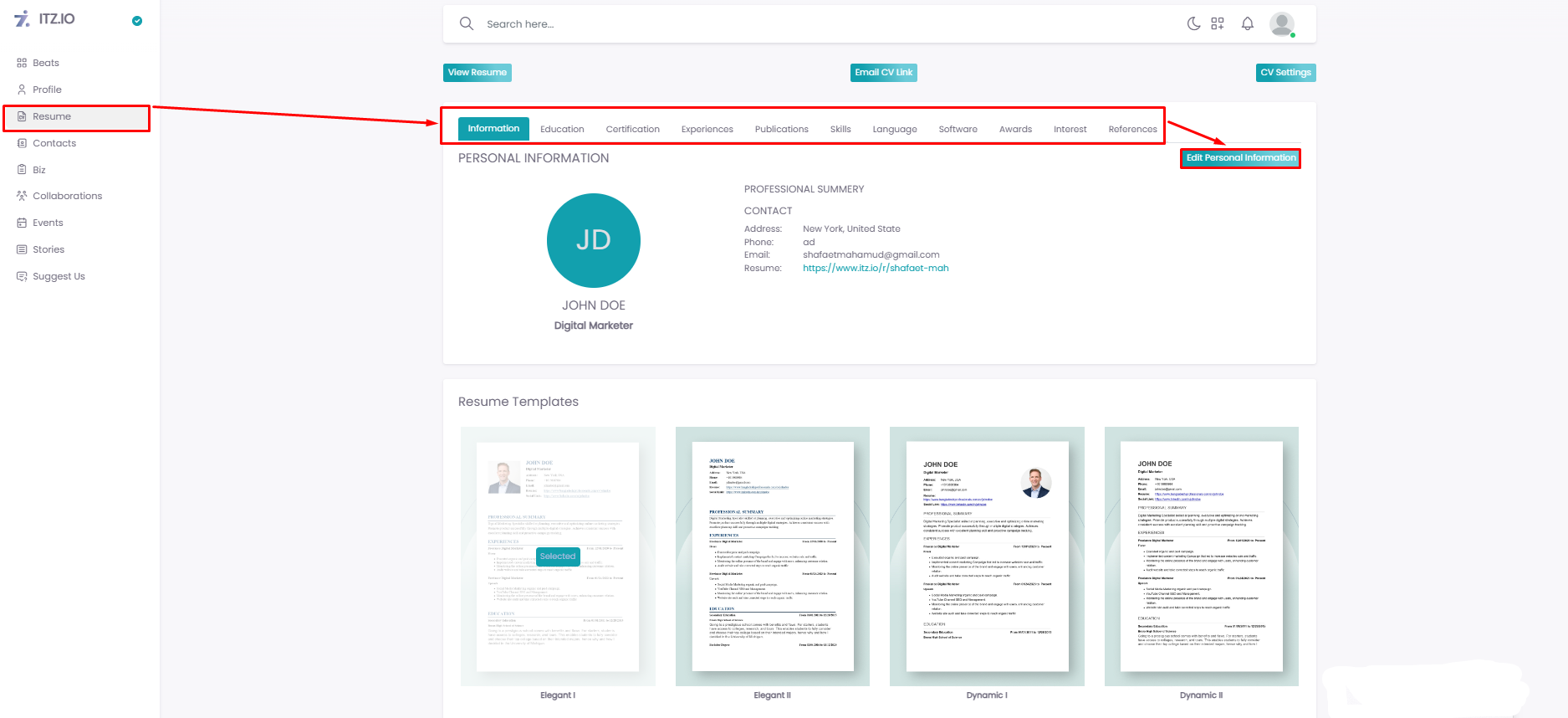
- Login your Profile
- From the right side bar navigate Resume Section
- Here you can find every important section of your resume in a different Tab. You need to add all the information individually step by step. (Like : Information, Education, Certification, Experience, Publication, Skills, Language, Software, Awards, Interest, References.)
- Once You complete all steps you can Download PDF file of your resume.
How to Download Resume from itz.io:
Need a downloadable copy? itz.io provides a simple option to fully free download your resume as a PDF. This feature is ideal for those needing to send a resume by email or submit it through job portals. Just head to the "Download" button in the resume section to get your file ready to share.
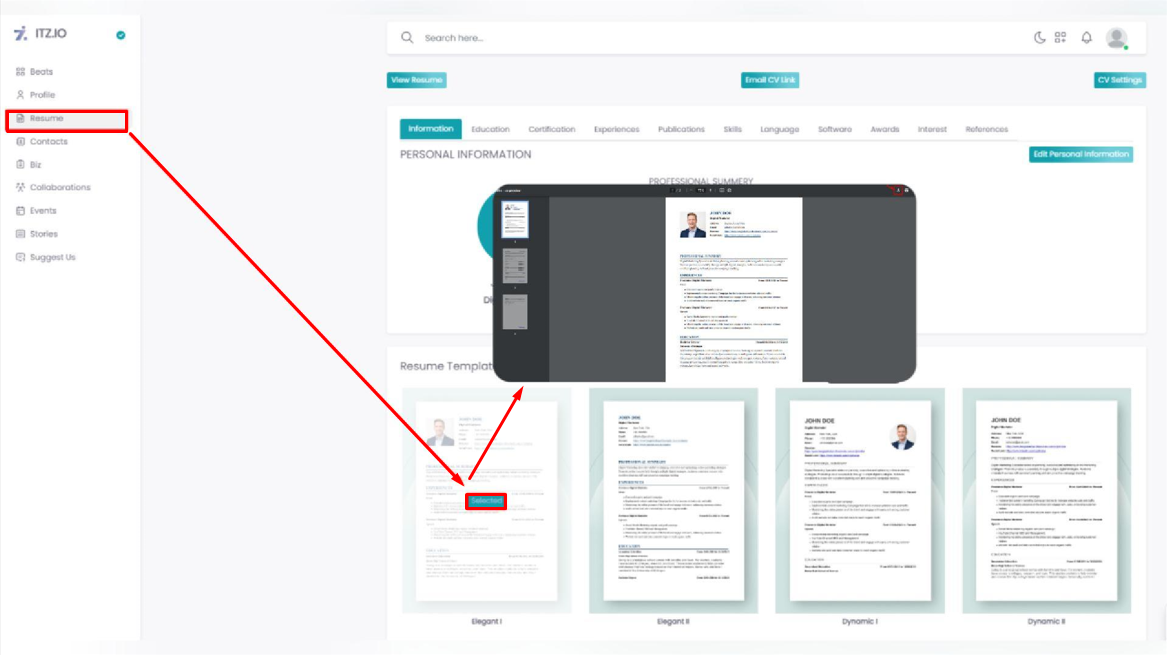
Steps you need to Follow:
- From the resume section Tap CV Settings
- Make your CV Privacy Public/Friends
- Set your CV suitable print size “A4 / Letter”
- Set your suitable templates “Elegant (I,II) / Dynamic (I,II) / US Standard (I,II)”
- Tap Update to complete this.
Regularly updating both your resume content and template ensures that it remains relevant and visually appealing, especially if you’re actively networking or applying for roles on itz.io. Simply select a template that aligns with your current needs, and make any necessary updates to keep your resume fresh and competitive in the job market.
How to Change or Manage itz.io Resume Templates:
Once you've set up your resume, you can easily update and customize its look by choosing from six free itz.io resume templates. Head over to the "Resume" tab, where you can switch between these templates to find the design that best suits your style and professional image. Each template is tailored to highlight your skills, experience, and achievements, allowing you to adjust the layout to make the strongest impression.
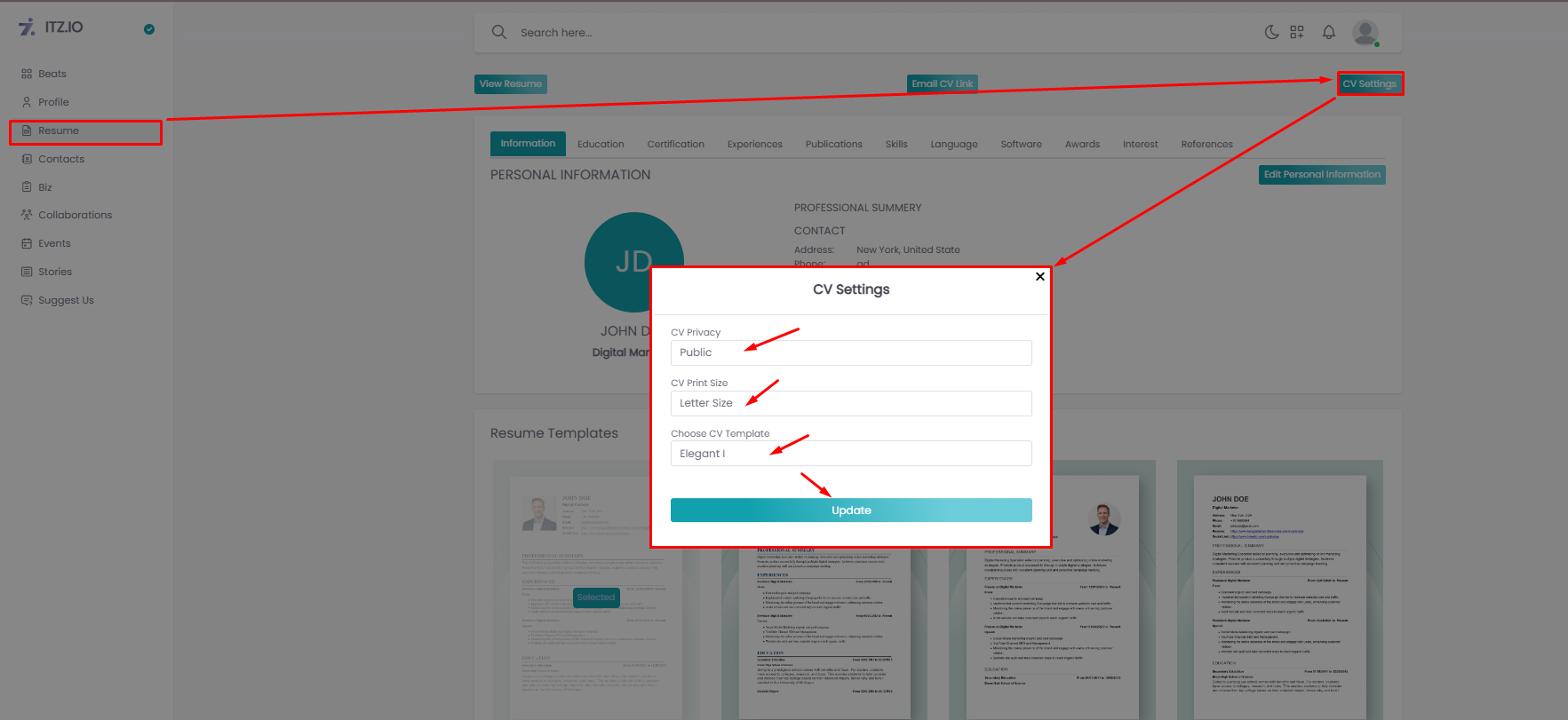
In itz.io we called the post, a Beats. Once your account is set up and your contacts are watching your page, you can start adding updates. There are several you can choose from. Keep in mind, though, that you cannot save a Beats draft unless you’re using a itz.ioBusiness page, not a profile. So, you should only post when you’re ready.
- An image. This can be anything from a standard JPG to a GIF image.
- Tagging another Facebook user in the update.
- Geotagging. You can “check in” and tell people where you are. However, you may want to double-check your privacy settings for this one — making check-ins public is a good tool for burglars looking for empty houses whose owners are out.
- Host a Q&A. You can invite people to ask you questions.
- Life event. If something important in your life happens (a wedding, an anniversary, etc.), you can designate it as a “live event”.
How Share Live Link of Your Resume:
itz.io also allows you to generate a public link for your resume, making it easy to share with potential employers and collaborators without requiring a download. This live link lets others view your most up-to-date resume instantly, whether they’re on itz.io or not. Just copy the link from the "Share" option, and share it directly with your network.
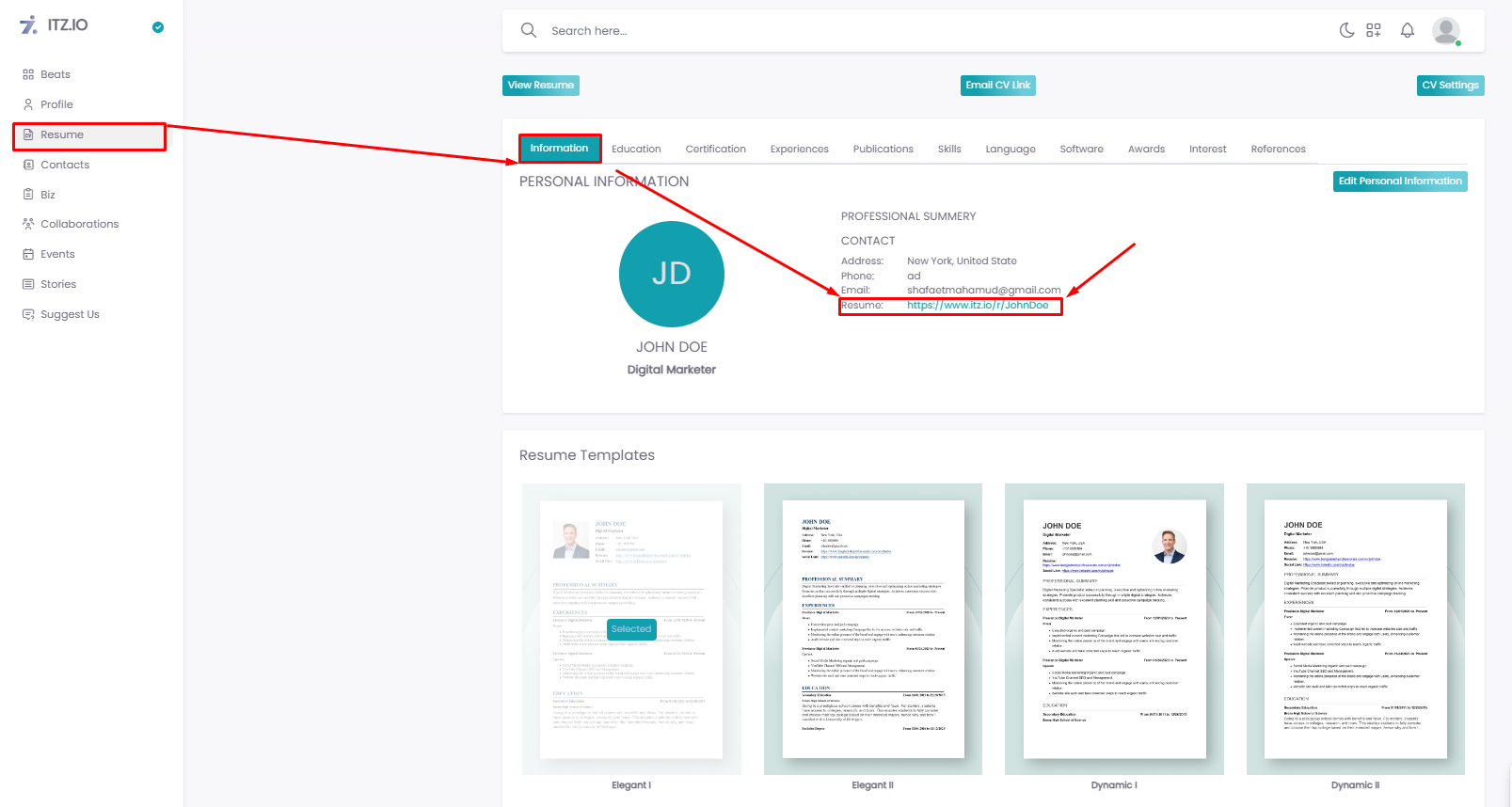
Or you can share the Live Resume by adding your recipient email address from The tab of Email CV Link.
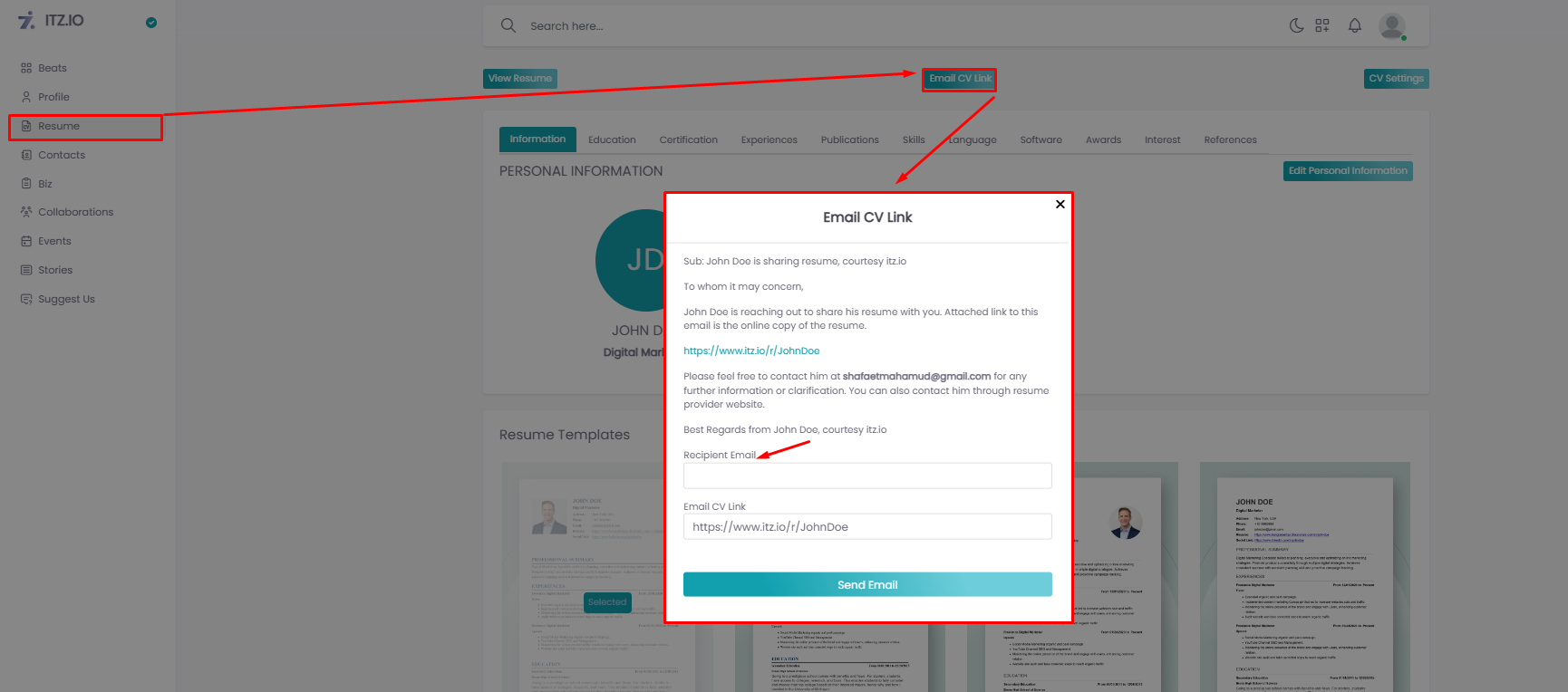
With itz.io, creating, managing, and sharing your resume has never been more convenient—putting your professional best forward is now just a few clicks away!
Conclusion:
Creating, customizing, and regularly updating your itz.io resume can be a powerful step in your professional journey. With flexible templates and easy management options, itz.io makes it simple to showcase your skills and stay competitive. Whether you're actively job-hunting or simply networking, keeping an up-to-date, visually appealing resume ensures you’re always ready for new opportunities. Start building or updating your itz.io resume today and make your mark!