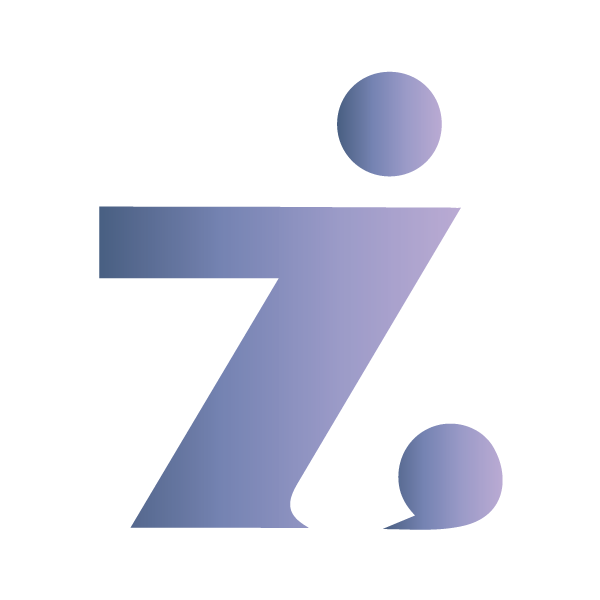How to use itz.io?
itz.io has stood at the forefront of the social media space since its inception in 2024. With thousands of active users here, itz.iocollective user base is more populous than some countries. If you’re new to the platform and need a launching pad to get started, you’re in luck. Welcome to our basic beginner’s guide on how to use itz.io.
What is itz.io — and how does it work?
itz.io is an online social network. It acts as a search engine for finding people, a space for Collaboration to gather, a way for organizations and brands to promote their offerings, and more. Anyone can create a free profile, business page, or group, and invite others to follow their page or friend them.
In general, itz.iofacilitates faster online communication.
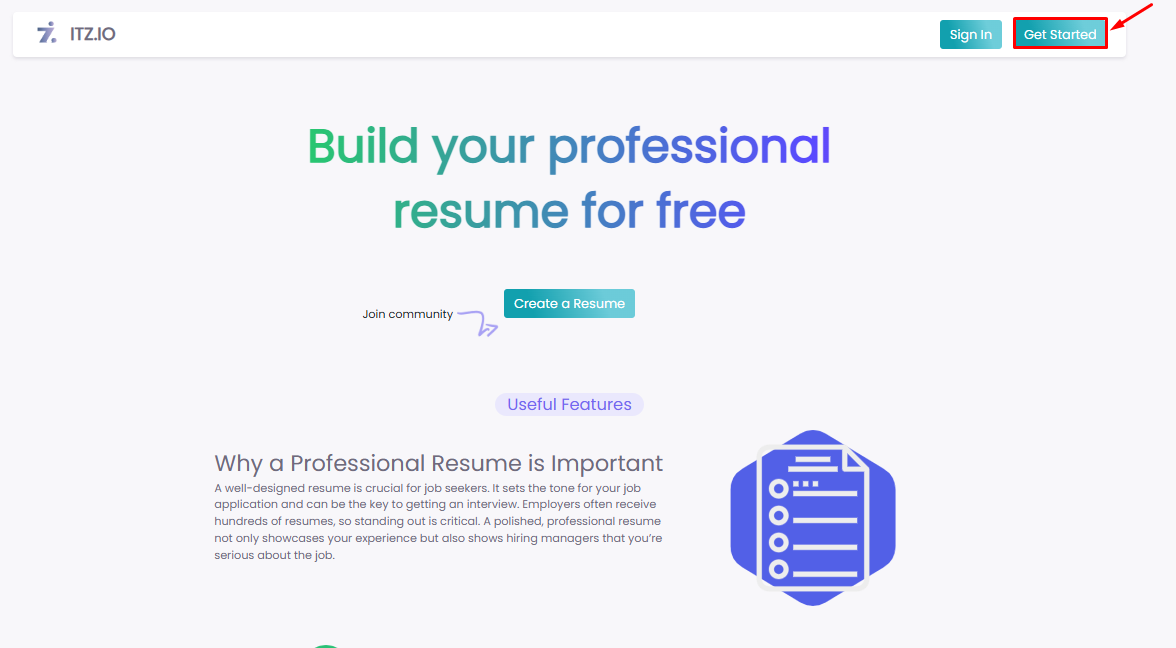
How do You start an account on itz.io?
It’s very easy to get started. Go to itz.io, click the Get Started button, and enter your details. Fake names and fake details are officially prohibited, but on the other hand, you aren’t required to fork over any formal identification. Remember that your friends and family can’t find you if you call yourself Mickey Mouse or Tom & Jerry.
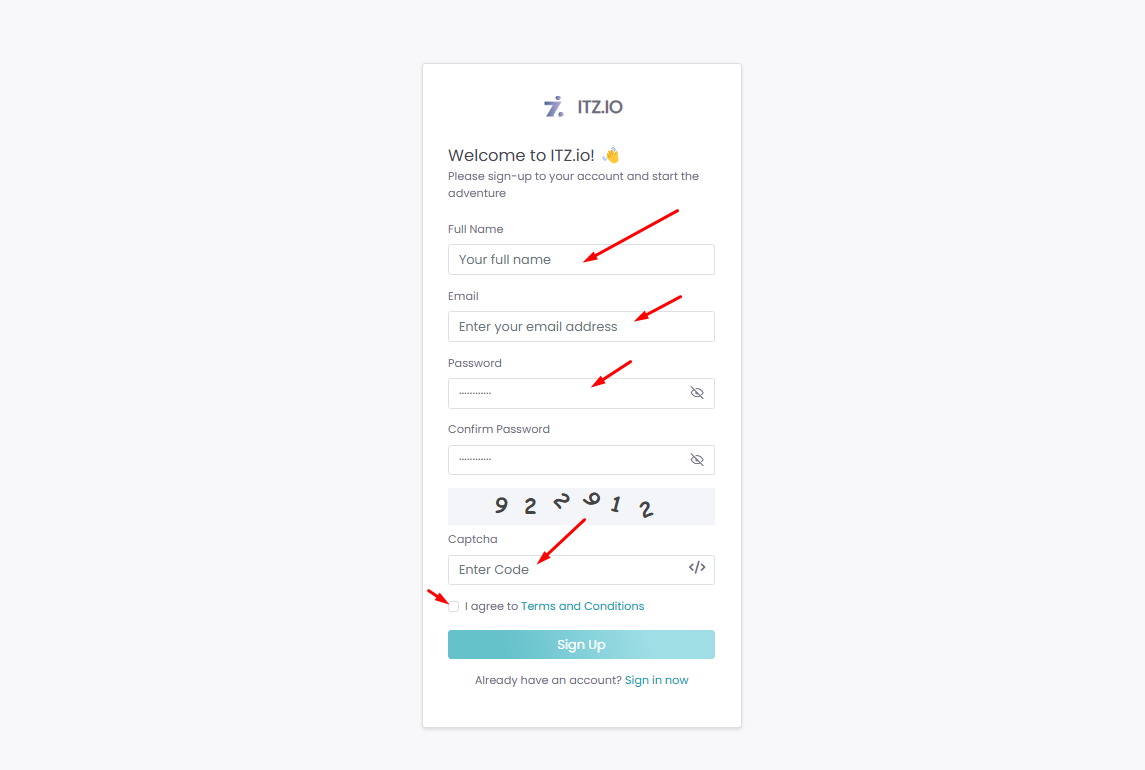
Setting up your itz.io profile
Once you create the account, it’s time to start dressing up your profile. So, Go to your new created profile. If you click on the writing icon beside the profile name, you can upload your itz.io profile picture. Also you can Edit your profile information from here.
You can also upload a cover image to go above it. Adding your own visuals will help others recognize and find you — after all, there are likely other accounts with the same name as you. To distinguish yourself, adding photos will help greatly.
N.B: You must verify your email address. Otherwise, you can’t access your profile.
Find and Add friends
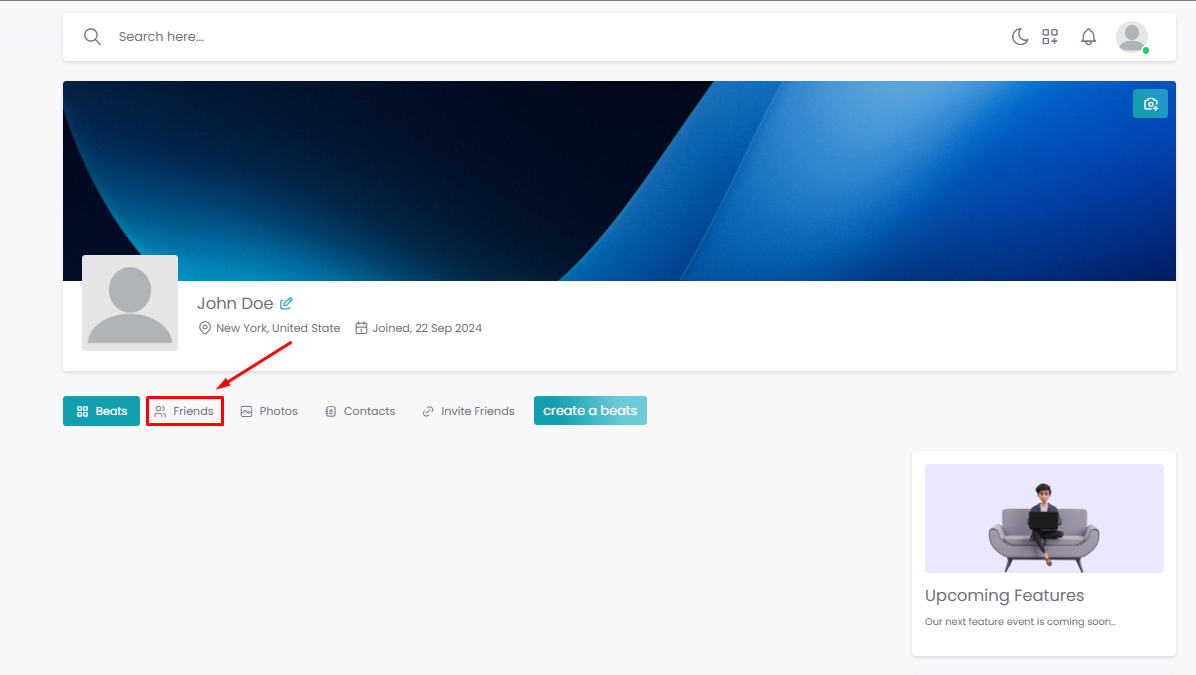
Once you’ve got your profile set up, you can start looking for your family, friends, and colleagues. After all, itz.io is pointless if you don’t have a network to talk to. It’s straightforward to find and add friends onitz.io, and don’t worry if you send friend requests to the wrong people. You can easily withdraw the request, or unfriend them and forget all about them.
Start Beats on itz.io:
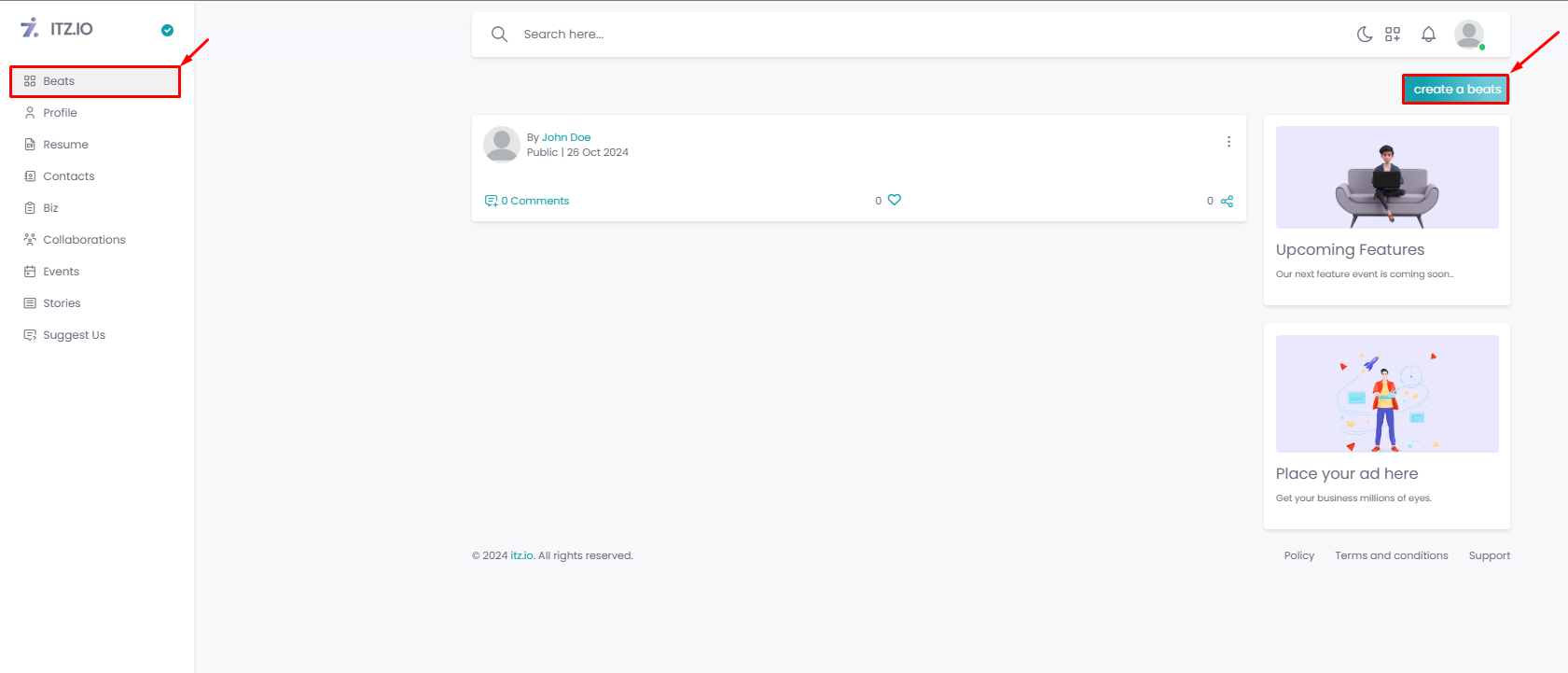
In itz.io we called the post, a Beats. Once your account is set up and your contacts are watching your page, you can start adding updates. There are several you can choose from. Keep in mind, though, that you cannot save a Beats draft unless you’re using a itz.ioBusiness page, not a profile. So, you should only post when you’re ready.
- An image. This can be anything from a standard JPG to a GIF image.
- Tagging another Facebook user in the update.
- Geotagging. You can “check in” and tell people where you are. However, you may want to double-check your privacy settings for this one — making check-ins public is a good tool for burglars looking for empty houses whose owners are out.
- Host a Q&A. You can invite people to ask you questions.
- Life event. If something important in your life happens (a wedding, an anniversary, etc.), you can designate it as a “live event”.
Create, setup and manage itz.io Resume?
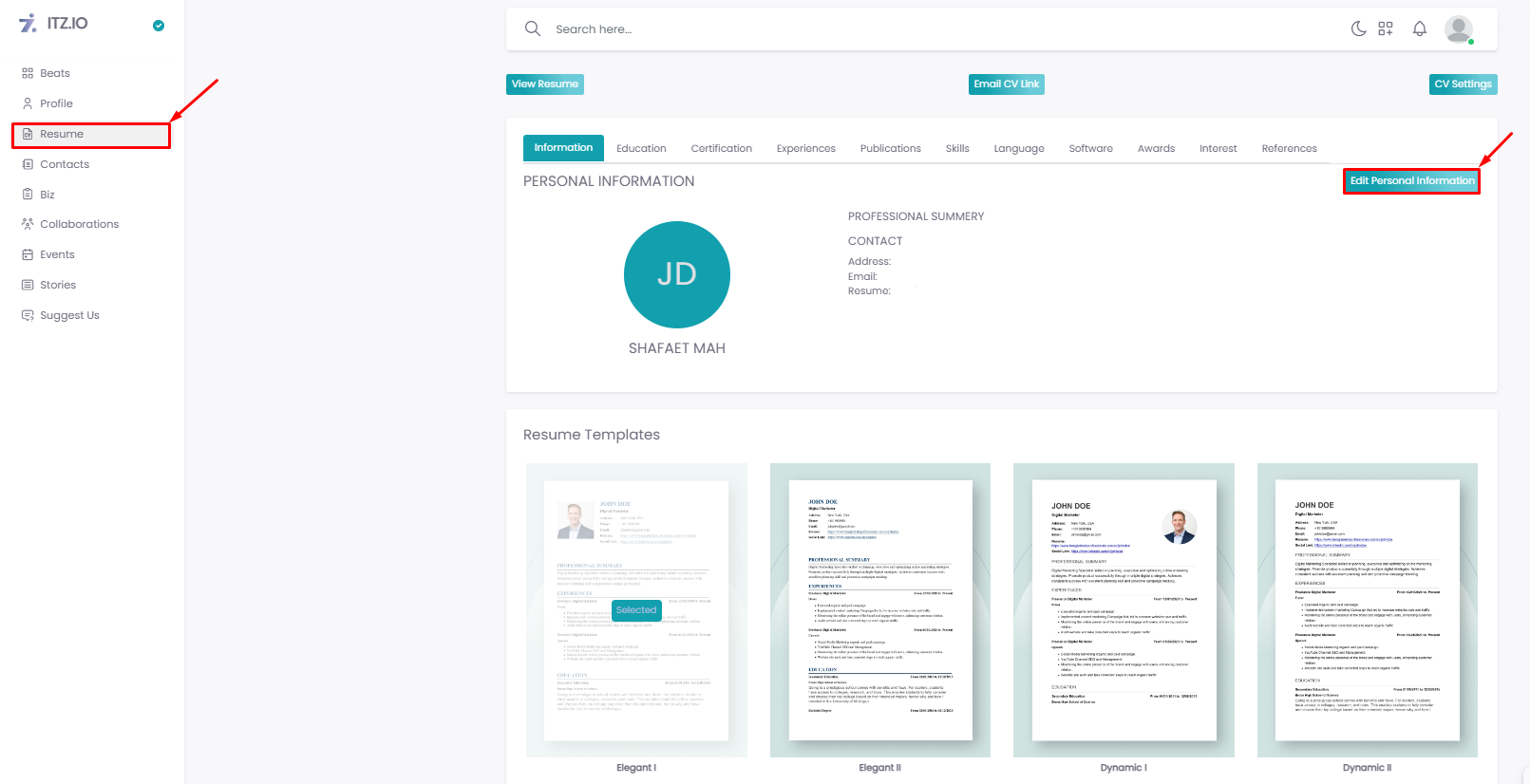
A professional resume is very important for your career. But Creating a fully professional resume is very critical and time consuming for beginners.
Also, In today’s world everyone loves to use social media accounts for professional and business purposes. But they don’t have an organized professional profile or portfolio. That they show their clients easily.
So, focus on the people requirements itz.iooffers full Free Resume Builder with your social media account. Where you can easily create your professional resume within a few minutes. And, you can easily download, share and manage it for your professional career on computer and mobile devices. It's 100% free.
To create your free professional resume just go to your Resume Section and Feel the all required forms that you want to share your resume. Create Your Resume.
Once you Create Your Resume. You can download it for corporate purposes and you can share your resume live link to show your resume without downloads.
How to use itz.io Contact List?
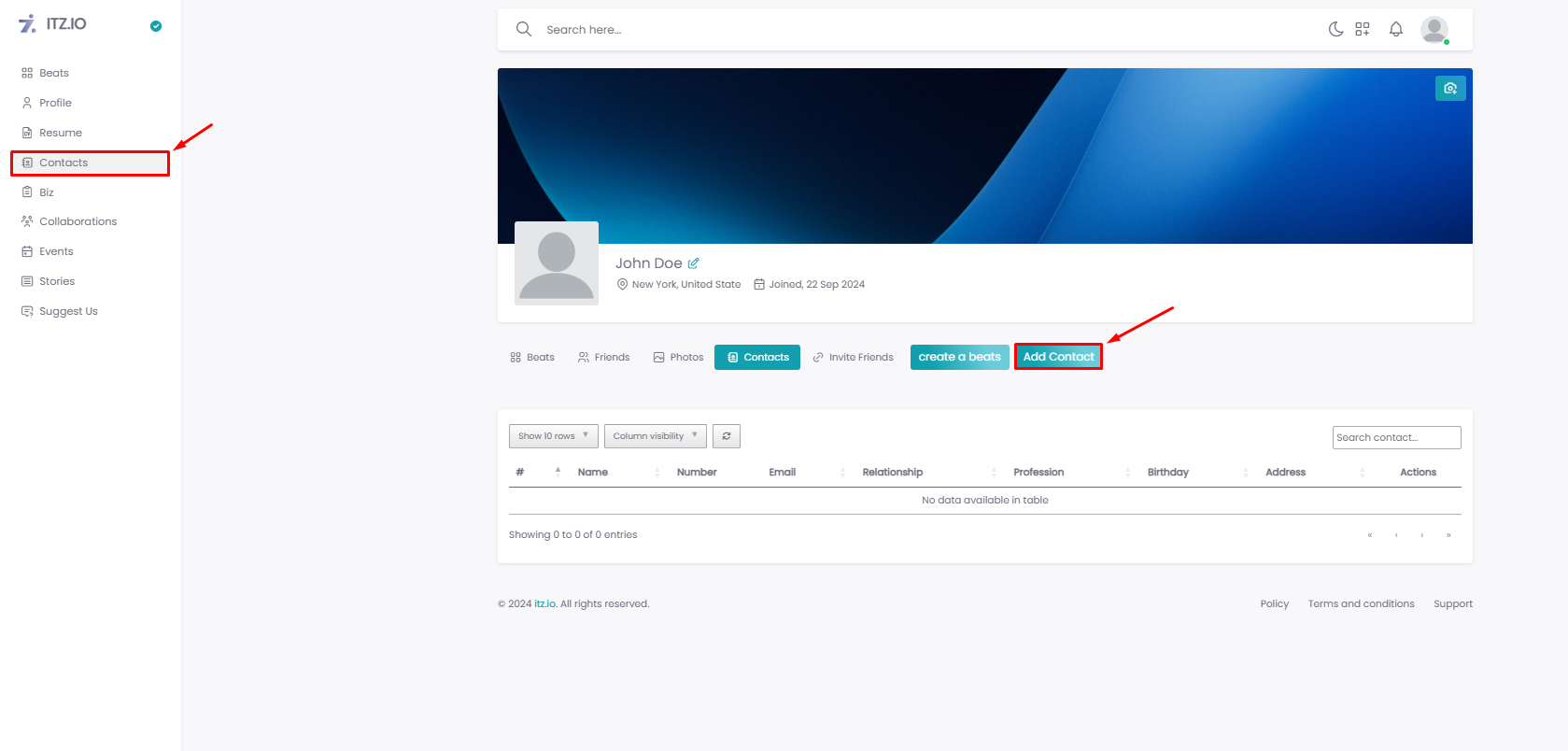
Organizing your contact information is important for regular use in our professional life. It's not possible to remember everyone's information easily. So for that itz.io is here. You can simply manage, organize your contact number with your free social media account.
That's why you can say that itz.iois a one stop solution for all professional profile setup and management. Let’s Organize your Contacts.
Use itz.ioBiz (Business Pages):
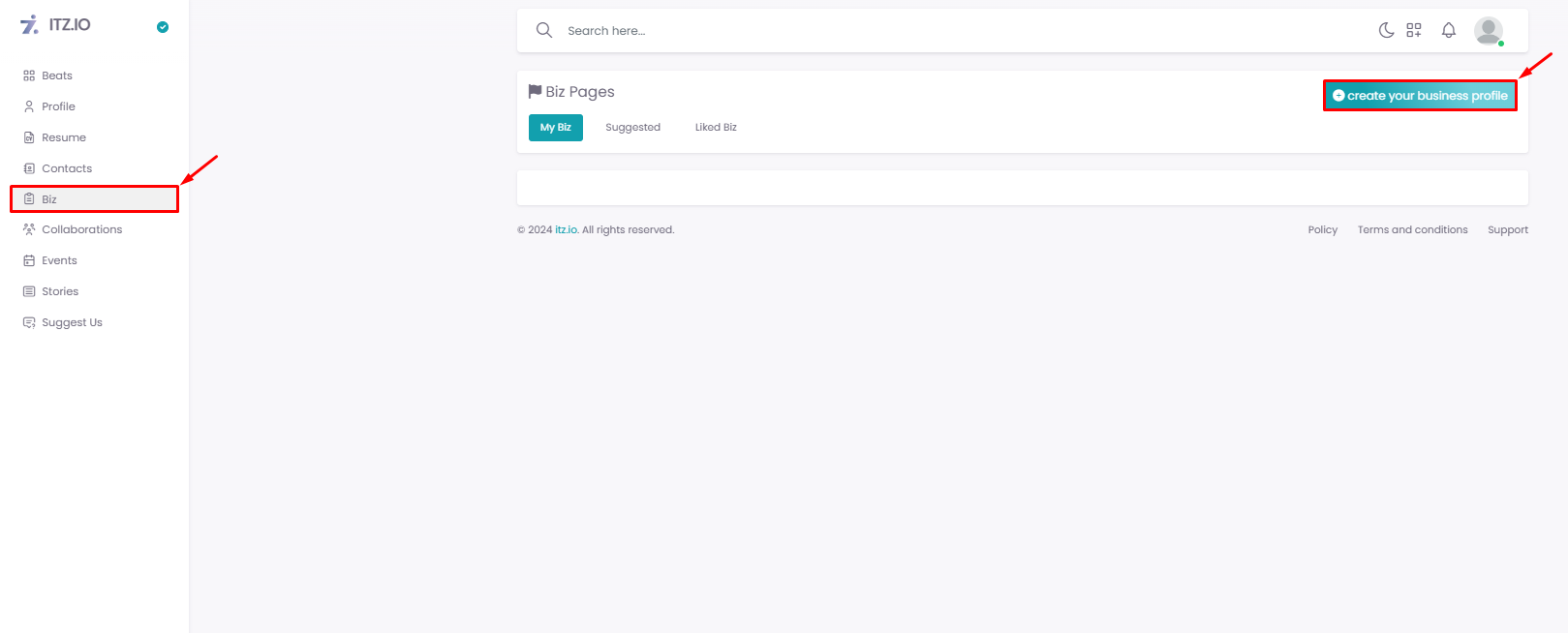
The Professional Business Pages experience is a way to manage your professional presence on itz.io. It can help you to build your brand or business to grow your right audience and connect with followers.
But before creating a Professional Business Page, you must have an itz.ioprofile. Then you need to go to the Biz section, Create Biz and Feel the details to create your business page.
You can Create a business Page for free to manage, represent and build your professional presence on Itz IO. It can help you build your brand or business, grow your audience and connect with followers
Explore Collaboration:
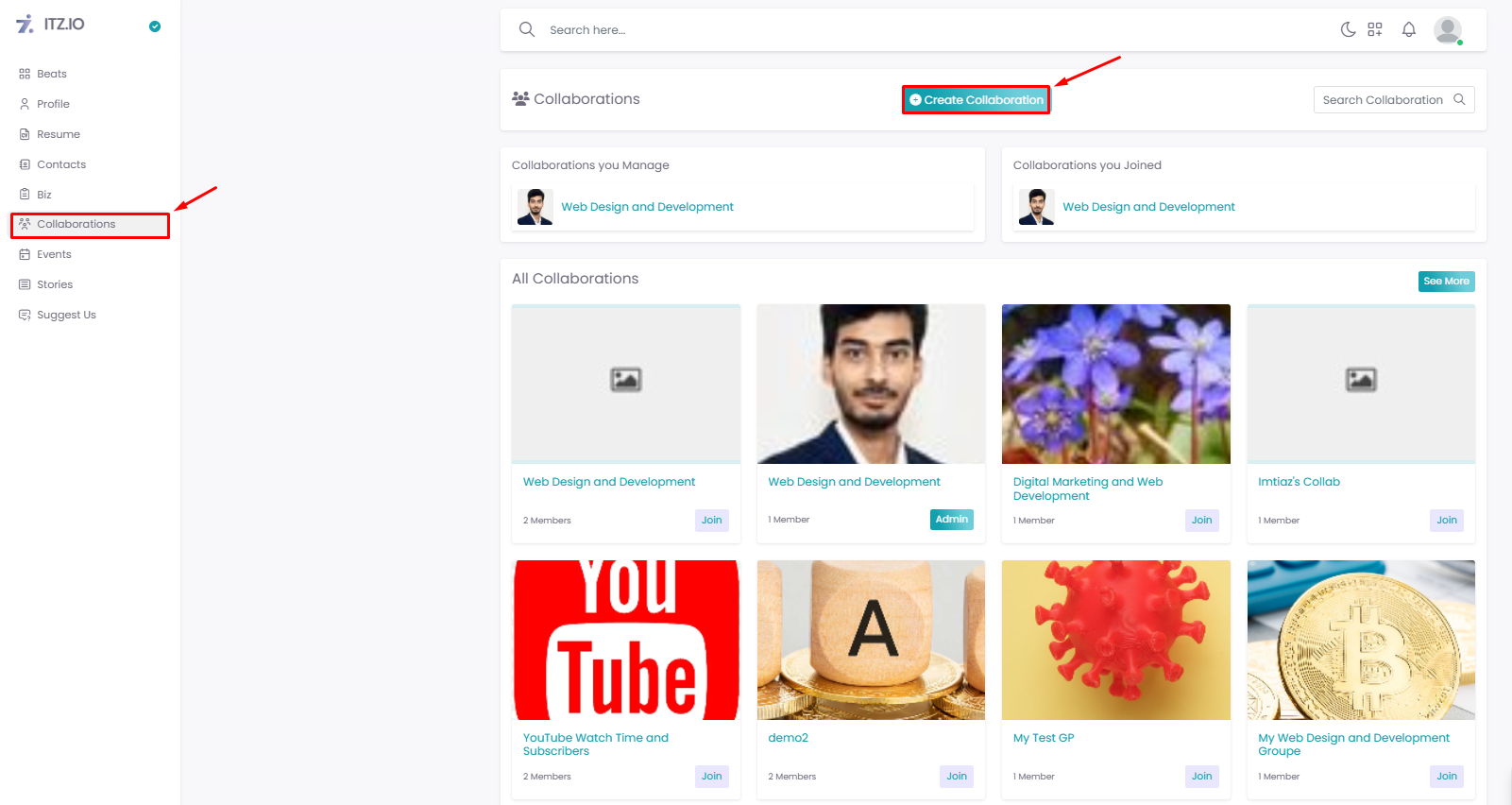
Collaboration or Groups are a place to connect, learn and share with people who have similar interests to each other. You can create or join a Collaboration for anything – Communicate with professionals, baking, parenting – with people around the world or across the road. Collaboration can be public or private.
If you newly create a collaboration. You need to invite friends and friends of friends with similar interests. It helps you to build an effective community.
Creating a collaboration in itz.iois fully free and simple. You just need to go the collaboration sections and input Name and all the Details. You can make your collaboration more eyecatcy and rememberable by adding Banner and Image.
Join your interesting collaborations.
Create and Manage Events:
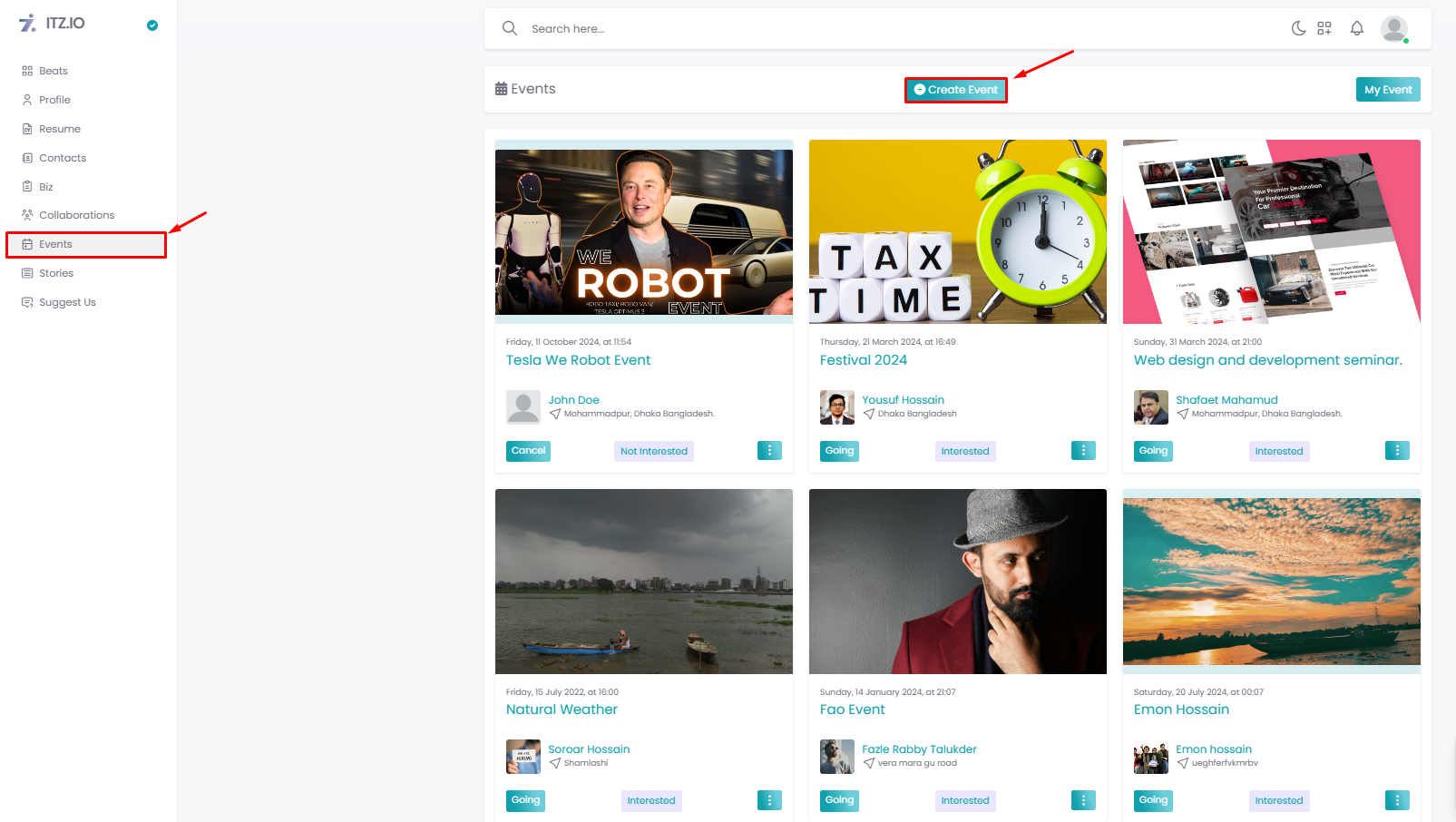
With itz.io’s Events feature, organizing online or in-person gatherings is a breeze! As an itz.iomember, you can easily create an event, add all the important details like the theme, date, time, location, and itinerary, and invite other members to join in. You can set up events directly from your itz.ioprofile or from any BIz Page where you're the admin—making it simple to share the excitement with everyone in your network!
After creating your event you need to watch event activities. So for that you can access your event from the Events Menu. You can get all your events from “My Events”. After tapping your event. You can navigate your events as you want.
Let’s Create your Event.
How to write blogs or stories in itz.io?
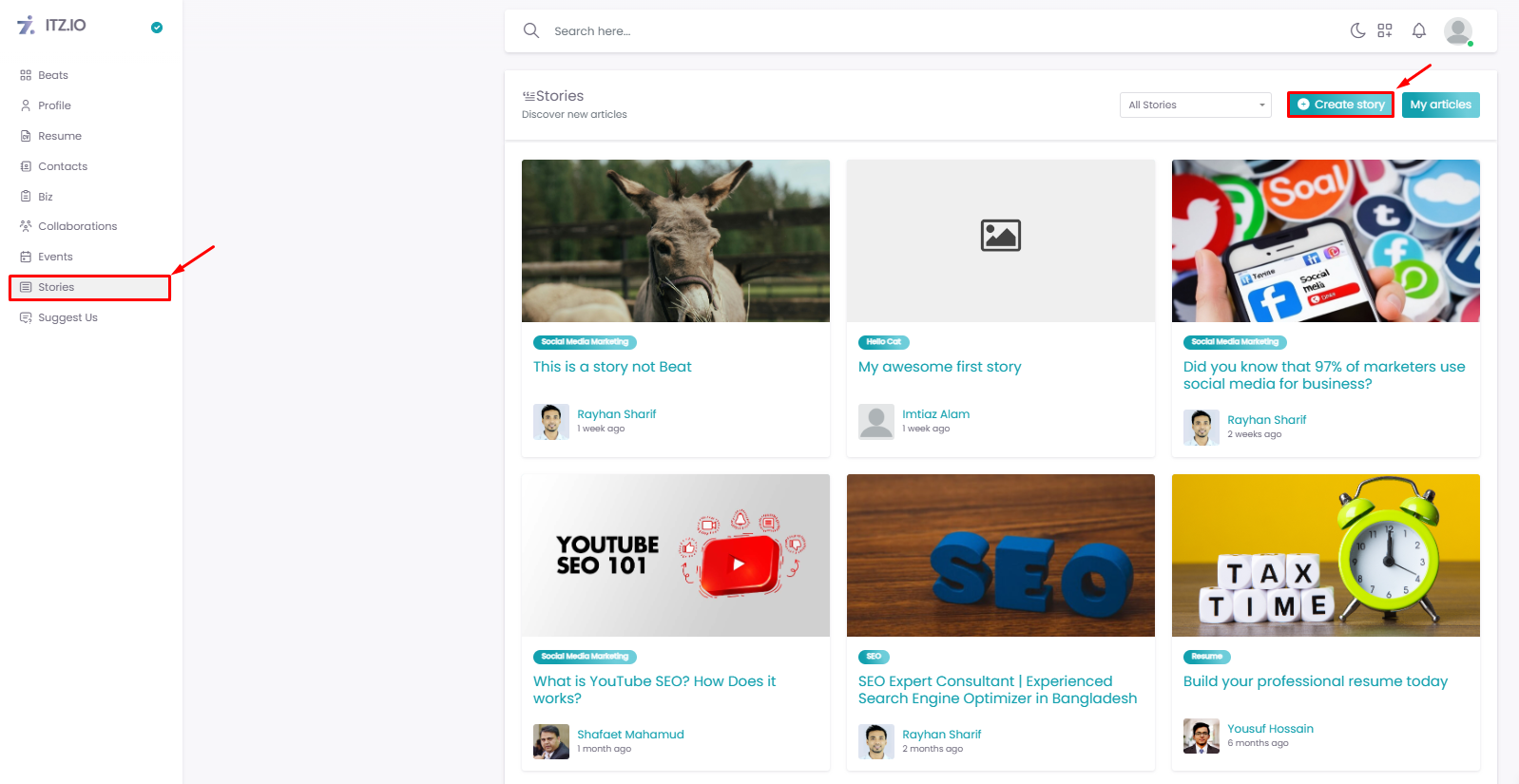
Writing blogs or stories on itz.io is a great way to share your insights on tech, innovation, digital transformation and more with an engaged community. To get started, choose a topic that aligns with itz.io’s focus on all types of trends and innovation—whether it’s a software review, a step-by-step guide, or your perspective on a current tech trend.
When creating your content, keep it concise and well-structured. Start with a clear headline to capture attention, and introduce your topic with a quick overview to hook readers right away. Break down the main body into sections or bullet points to improve readability, especially for detailed guides or tutorials. Wrapping up with a strong conclusion or a call-to-action encourages interaction and leaves a lasting impression on readers.
To write your Stories in itz.iofollow these simple steps.
- Login your Profile
- Go into The Stories Tab
- Click on Create Stories
- Write Your Story or Blog Title
- Select Your Story Category
- Write your Blog with Internal and External Linking
- Add Image to Decorate your blog for easy to understand
- To Publish your stories Tab Create Story
itz.io also supports visuals to make complex ideas easier to grasp, so include images, diagrams, or infographics whenever relevant. Finally, edit your work thoroughly to ensure it’s error-free and easy to follow. With these tips, you can create compelling blogs and stories that resonate with the itz.io community and showcase your expertise.
Conclusion:
itz.io is a powerful social media platform tailored for professionals looking to connect, collaborate, and grow their networks. Whether you're building a profile, setting up a business page, sharing updates, or creating engaging stories, itz.io offers comprehensive features to support your professional journey. From managing contacts to crafting resumes and organizing events, it’s designed to be a one-stop solution for your networking and career needs. Dive into itz.io today to unlock new opportunities and make the most of this innovative platform!