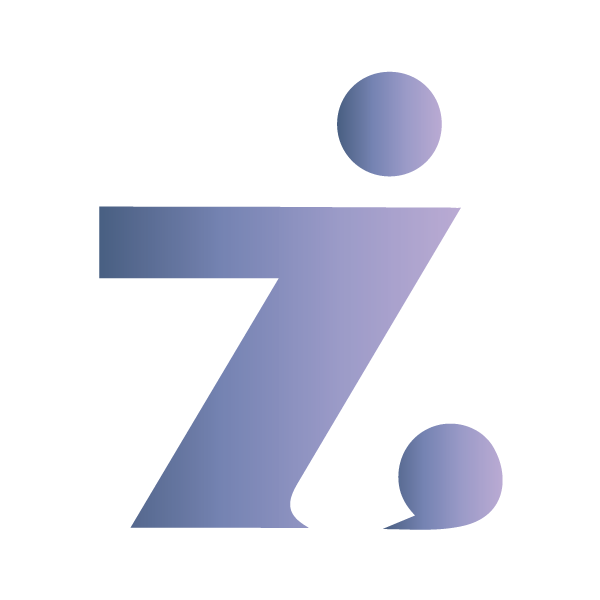Create an Itz.io Event
With itz.io’s Events feature, organizing online or in-person gatherings is a breeze! As an itz.io member, you can easily create an event, add all the important details like the theme, date, time, location, and itinerary, and invite other members to join in. You can set up events directly from your itz.io profile or from any Page where you're the admin—making it simple to share the excitement with everyone in your network!
How to create a Event with us easily
How to create itz.io Events in Mobile Device?
To create an itz.io Events on your mobile device, You need to follow this steps:
- Login to your itz.io profile.
- From Feed Click The Hamburger Menu.
- Tap Events
- At the top, tap Create Events.
- Enter your Event Details (Event name/ Event Time & Date / Location / Event Description)
- Add Event Cover.
- Tap to Create Event.
After building your Event. To increase your event awareness, Enter your events, tap Invite friends or share the Event with your friends. Your Audience can respond with the event by Going or Interested.
How to create itz.io Events in Computer Devices?
To create an itz.io Events on your computer device, You need to follow this steps:
- Login to your itz.io profile.
- On the left side bar, Click Events
- At the top, tap Create Events.
- Enter your Event Details (Event name/ Event Time & Date / Location / Event Description)
- Add Event Cover.
- Tap to Create Event.
After building your Event. To increase your event awareness, Enter your events, tap Invite friends or share the Event with your friends. Your Audience can respond with the event by Going or Interested.