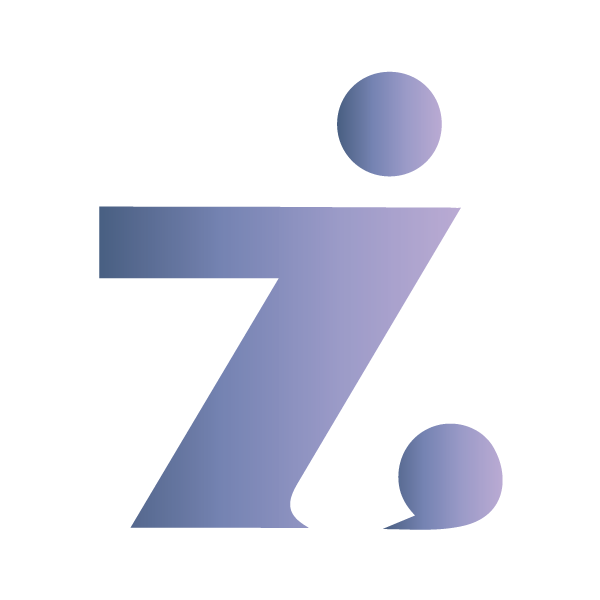Create a Professional Business Page
The Professional Business Pages experience is a way to manage your professional presence on itz.io. It can help you to build your brand or business to grow your right audience and connect with followers.
Before you begin a Business Page
To create a Professional Business Page, you must have a itz.io profile.
What's in your Professional Business Pages?
To create a Professional Business Page on your mobile device, You need to follow this steps:
- A Page layout with more intuitive navigation.
- You can showcase your product and Services in an Organized way.
- You can manage your Business Page and profile separately.
- Follow other public figures, brands and partners to create a feed with topics that matter to you. Stay up to date and connect with people and content on your feed.
- Your Page's feed is the same as your profile. You can follow different Pages and profiles to curate a unique experience.
- You can like, comment, Create beats and Share All of it separately from your profile.
To finish setting up your Page, you can enter your bio, contact information, location and hours. To customize your Page, you can add a profile picture and a cover photo.
Features Business Page
Features about the Professional Business Page Experience in itz.io
itz.io Pages showcases your Pages, Brands, Services Pages, Company Pages, Educational Organization Pages and Product Pages.
When your Page updates, all Page content including Beats, photos, videos, stories and groups that your Page is an admin of will work to your Page. All of your Page likes or followers will be transitioned to your Page.
Business Page
How to create a Business Page with us easily
How to create a Business Page from your mobile device
To create a Professional Business Page on your mobile device, You need to follow this steps:
- Login the itz.io Profile.
- Tap The Hamburger Menu.
- Tap Biz.
- At the top left, tap Create Biz Page.
- Enter your Business Page Details (Page name/ Business Category / Business Description / Service / Business Email Address / Phone Number / Business Website Address)
- Search Popular categories for your Best Match.
- Enter Your Business Logo
- Tap Create Biz
To finish setting up your Page, you can enter your bio, contact information, location and hours. To customize your Page, you can add a profile picture and a cover photo.
Here's how to create a Business Page on your computer:
To create a Professional Business Page on your computer, You need to follow this steps:
- Log in to itz.io Profile.
- On the left-hand side bar, Click Biz.
- Below your Profiles Picture, click Create Biz Page.
- Enter your Business Details (Page name/ Business Category / Business Description / Service / Business Email Address / Phone Number / Business Website Address)
- Enter Your Business Logo.
- Click Create Biz.
After Creating your Business page, tap your Page to go inside and optimize it. If you want to customize your Page, you can add your bio, a profile picture and a cover photo.